

مطمئنم براتون آموزش جالبی خواهد بود...
درسته كه به زبان انگلیسی هست، اما باور كنید خیلی سخت نیست، بخشهایی كه من درشت كردم رو دنبال كنید تا طرحتون ایجاد بشه. نیازی به توضیح فارسی هم نداره.

Open an image to edit.
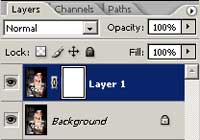
Duplicate the current layer (Ctrl+J) and add a layer mask (Layer> Layer Mask> Reveal All).

With the layer mask selected, use the Apply Image tool (Image> Apply Image) to apply the following properties:
Layer: Merged
Channel: RGB
Invert: Unchecked
Blending: Normal
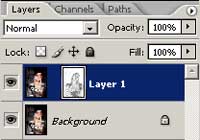
Unlink the current layer with its layer mask (Layer> Layer Mask> Unlink) then select the top layer (not its layer mask) by clicking on the left thumbnail in the Layers pallet.

Apply a Median filter (Filter> Noise> Median) with a Radius that will blur most of the detail without losing the shape of the objects. For the 566x848 pixels image used for this tutorial, a Radius of 10 pixels was used.